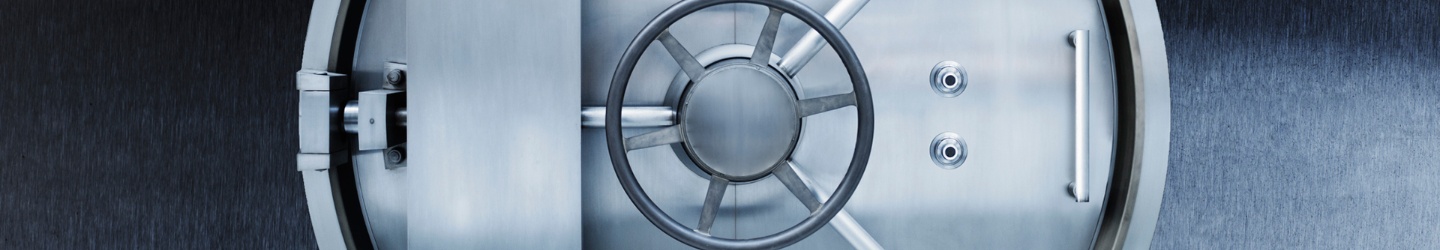
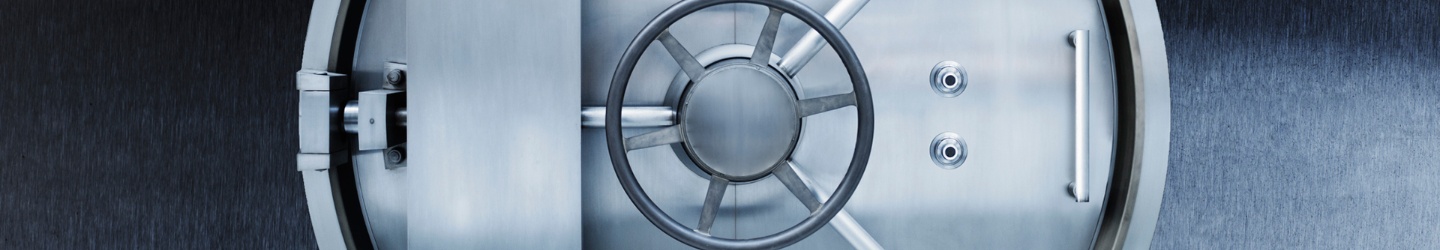
Security is our top priority.
What are Phishing, Smishing and Vishing?
Cybersecurity threats are becoming increasingly sophisticated and challenging to detect. They can take different forms, including phishing, vishing, and smishing. Each type has a unique approach and goals to extract your personal or financial information, or other sensitive data.
Awareness of the different types of cyberattacks and taking proactive actions for protection can help you mitigate the risks.
Click the buttons below to learn more about these scams and how to protect yourself.
Online Behavior: Tips
- Be suspicious of unsolicited phone calls, text messages, emails, or social media requests. Never give out information without verifying the identity of the person requesting it.
- Use strong and complex passwords for all your accounts and use a unique password for every account. The strongest passwords are created by password managers which also store your passwords. Look for a password manager that supports two factor authentication to validate your identity and increase security.
- Use two factor authentication whenever available to add another layer of security to your accounts.
- Monitor your accounts regularly and set up alerts to notify you of suspicious activity. Check your accounts regularly for unauthorized activity and set up security, account and messaging alerts in your online banking and mobile banking apps to notify you of any changes made to your accounts.
- Check links before you click on them. If you receive an unexpected message that includes a link, don’t click on it. Contact the sender to make sure the message is legitimate before taking any action.
- Be cautious before you click on attachments from unknown senders or unexpected attachments from known senders, as these may contain malware. Contact the company, bank or individual before taking any action.
- Keep your devices up to date. Updates may include patches that fix vulnerabilities and bugs that attackers can exploit to access your data.
- Only use secure internet connections. Free WiFi can help you save mobile data but these connections should not be trusted for online banking, If you need to access your accounts while traveling or using public WiFi, try using a virtual private network (VPN) to encrypt your internet traffic.
- Always sign out of secure websites, such as Online Banking, or any website that requires a User ID and password.
- Be extremely cautious sharing your e-mail address with questionable websites. This can increase the risk of receiving fraudulent emails that are attempting to capture personal information.
- Never share your passwords and store them safely. Do not share your passwords with others. Use password managers to keep your passwords securely stored.
- Suspicious pop-up window: Never provide any personally identifying or sensitive information in response to a pop-up window and never click on any links in the window.
- Submitting forms online: It is best to only submit personal information or make a purchase on sites that are fully SSL (Secure Socket Layer) enabled and trusted. Remember: An SSL enabled website address will start with HTTPS and the padlock to the right of your address bar will be engaged. Sites that use SHA 256 (Secure Hash Algorithm) provide additional security.
Increase your security and protect your accounts and personal information.
FRAUD PREVENTION
Fraud Against the Elderly
- Investment and Securities Schemes: A scammer poses as a financial expert and promises big investment returns. They lead victims to fraudulent websites or apps to deposit their money.
- Lottery Scams: Scammers ask you to provide your bank account information to receive your winnings.
- Telemarketing Fraud: Scammers pressure the victims into making instant decisions and providing their personal or financial information.
- Grandparent Scheme: A scammer pretends to be a law enforcement official, lawyer, or other person of authority claiming there is some type of emergency and your grandchild needs help. The scammer tries to dissuade you from contacting other family members or friends and requests money immediately to help the grandchild.
- Watch out for callers asking for money or requesting your personal information. You can reduce the number of unwanted calls you receive by signing up for the National Do Not Call Registry.
- Do not post family names, birth dates, or addresses on social media. Scammers look for this type of personal information.
- Take your time with financial decisions and investments. Do not allow someone to pressure you into making a decision quickly. Make sure you understand the transaction and contact a lawyer or financial advisor for help if you need more information.

